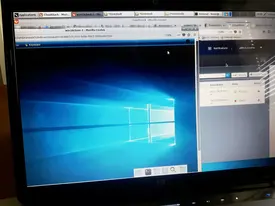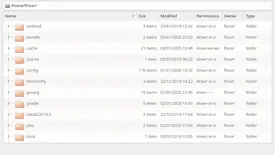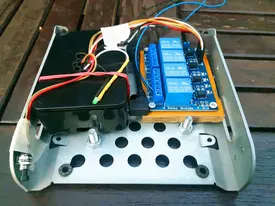Recently I was greatly frustated by the fact I couldn't remotely power up or shut down my RaidSonic Icy Box storage box. These consumer-level boxes are basically local control only, no WOL or any remote functionality.
I decided to change the situation. As a half-day project, I made a simple Raspberry Pi + relay control to add remote network-accessible control for my Icy Box IB-3640SU3. There are also security and privacy aspects involved that might interest you.
Table of Contents
Modifications
Disassembling the Icy Box is a requirement since you need access the the front control panel circuit board.
Thankfully, disassembling the box is a pretty simple process since there are just handful of very visible screws to be removed. After disassembling the box, the front panel blue circuit board is partially accessible, and that's enough for this project.
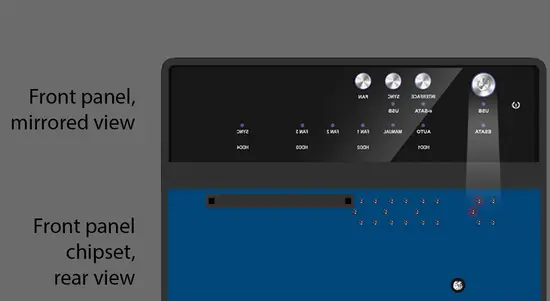
Next step is to figure out which front panel power button pin combination actually controls power operations of the box. I found the correct combination pretty quickly. The correct combination is highlighted with red circles in the simplified chipset schema picture above.



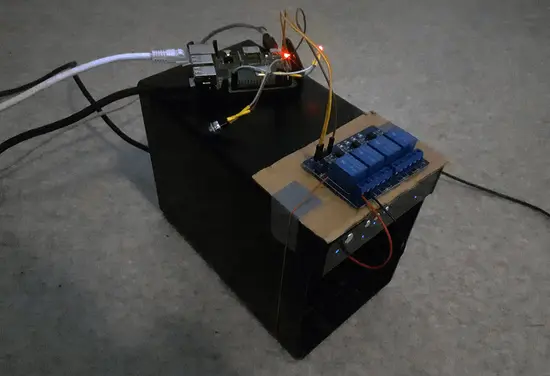
Relay control code
For relay control code, see reference on my other post Emergency control for servers - The code.
Why local-only accessible product might actually be a good thing
Icy Box IB-3640SU3 being a local only device might be a good thing in the end. In a usual case, network accessible market products tend to have multiple server daemons, features and connectivity dependencies involved. Although these products may actually have useful features, they tend to attempt to solve all possible problems to serve a vivid range of global customers. I prefer clear and simple device roles as much as possible.
Consumer level solutions are usually locked-in by their manufacturers, meaning that you can't actually change what's already bundled in the product software setup or you have very limited control for it. In a security perspective, this is a red flag. Due to multiple server daemons and features, there is a large potential attack vector. These server daemons might be vulnerable, they can't be opted out or actually purged from the device setup. Neither you can't install server daemons you actually need.
Things become even worse when cloud-dependant mobile application services such as remote access control are involved. They are handy features, I can't deny it. However, there is a high price: the mobile application itself or anything between the storage device and your mobile phone can likely be a vulnerable attack target. Not to mention if the mobile cloud service will be shut down in the long term, leaving you just a half dead product. Depending on your needs, cloud data back up solutions might work or not for you but they also have privacy and security issues.
Even if a consumer-ready product could have a special enterprise feature you're looking for, product price range may be way higher just because of that. Actual reality is that you may achieve the same result without sacrificing your security, privacy - and money.
Conclusions
With many consumer-ready network storage products, you're not in the position to decide whether you want pre-bundled features in the first place or not. You just get what the manufacturer thinks is best for majority of its customers, leaving you or your specific needs out from the equation. A networkless storage product with proper modifications may give you more control than a network-ready one. Since a networkless product has very limited scale of features, you likely have less bloat pre-installed on the box, and more control for the product role in your environment. This is because, with proper modifications, you may turn your local-only storage device into a networked one - on your terms and for your specific needs.
 How to: RaidSonic Icy Box remote control
How to: RaidSonic Icy Box remote control