|
|
- # SaltStack - GIS workstation setup
- Set up GIS software on multiple computers simultaneosly.
-
- This repository relies heavily on SaltStack. For further information about SaltStack, please take a look on [SaltStack website](https://saltstack.com/).
-
- Tested with Salt Master 2018.3 & Salt Minions 2018.3 (x64).
-
- ## About
-
- This repository installs several GIS programs to multiple computers. This software includes:
-
- - [LASTools](https://rapidlasso.com/lastools/)
-
- - [QGIS](https://qgis.org)
-
- - [CloudCompare](http://cloudcompare.org/)
-
- - [gpsbabel](gpsbabel.org)
-
- - [Merkaartor](merkaartor.be)
-
- - [QuickRoute](http://www.matstroeng.se/quickroute/en/)
-
- - etc.
-
- ## Usage
-
- ```
- git clone https://github.com/Fincer/salt_gisworkstation
- cd salt_gisworkstation
- sudo bash runme.sh
-
- ```
-
- ## Notes!
-
- - Works currently only on the following environments:
-
- - Ubuntu 18.04 LTS & variants
-
- - Microsoft Windows (main version 7 tested, 64-bit)
-
- - Requires preconfigured Salt minion computers (for now) and established connection between the master computer and minions
-
- - Master computer requires Ubuntu 18.04 LTS (or variant)
-
- ## Sample images
-
- The following images are for demonstration purposes only.
-
- ---------------------
-
- ### MS Windows 7 minion after software installation
-
- 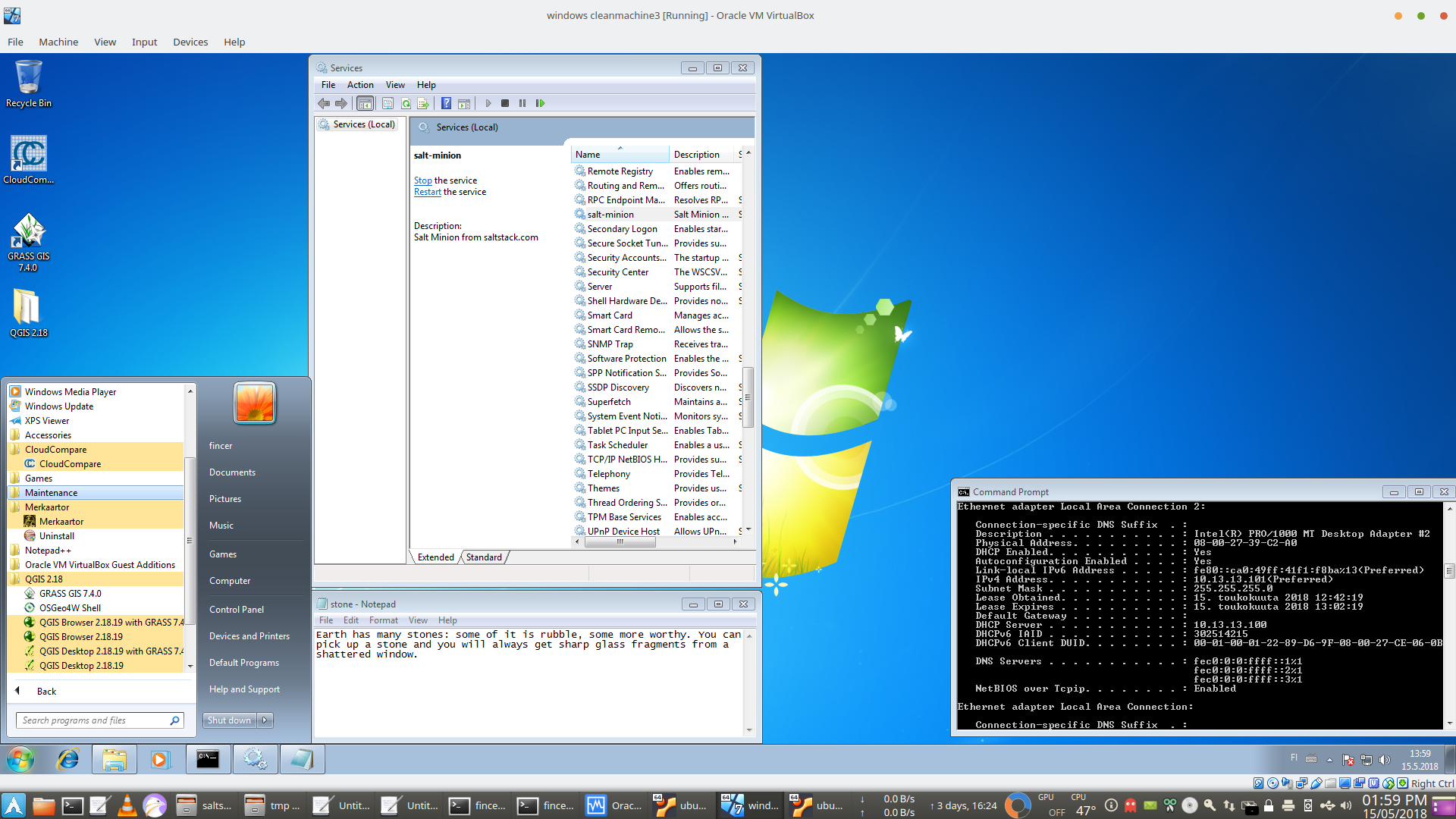
-
- 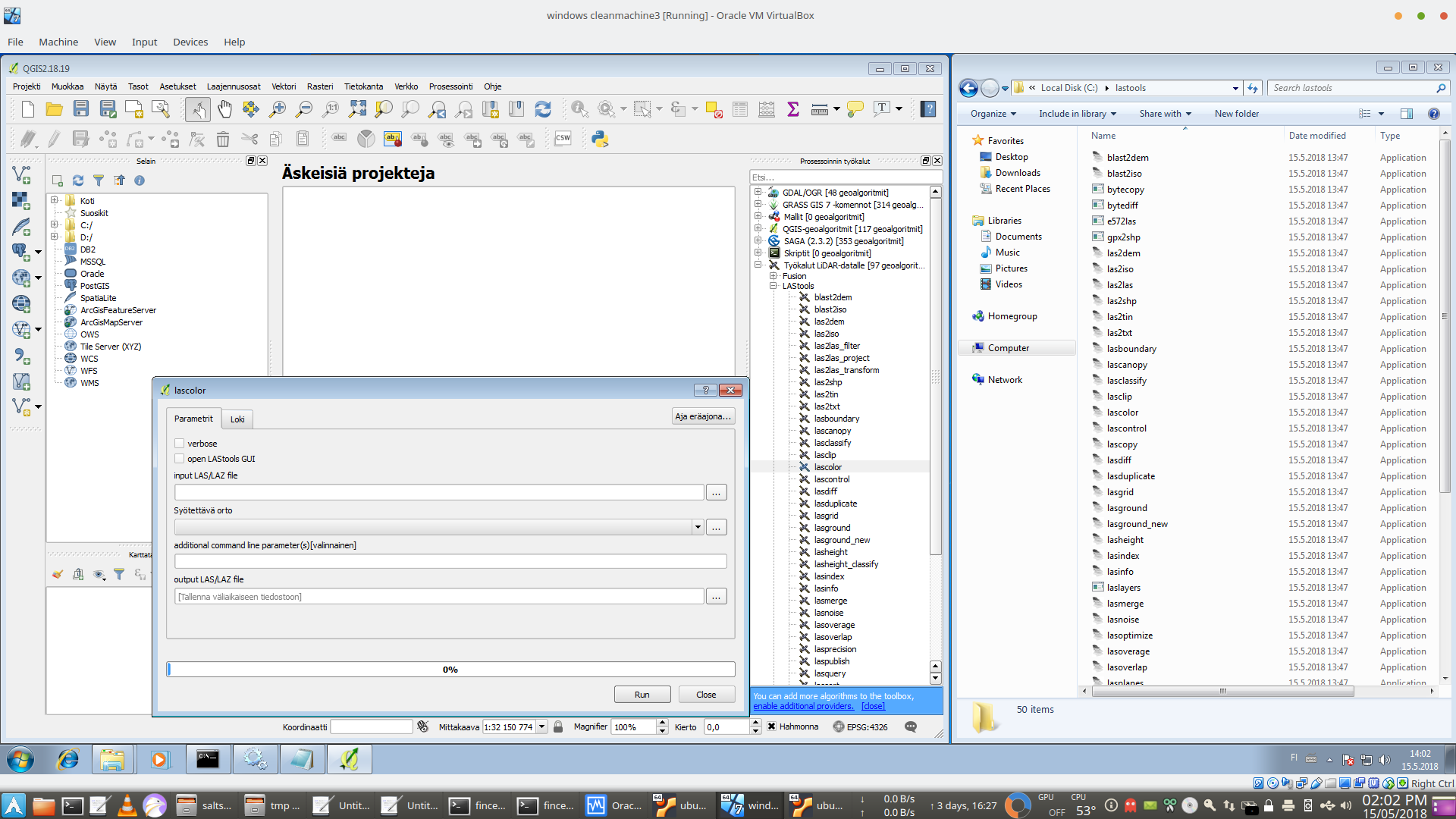
-
- ---------------------
-
- ### Lubuntu 18.04 LTS master after software installation
-
- 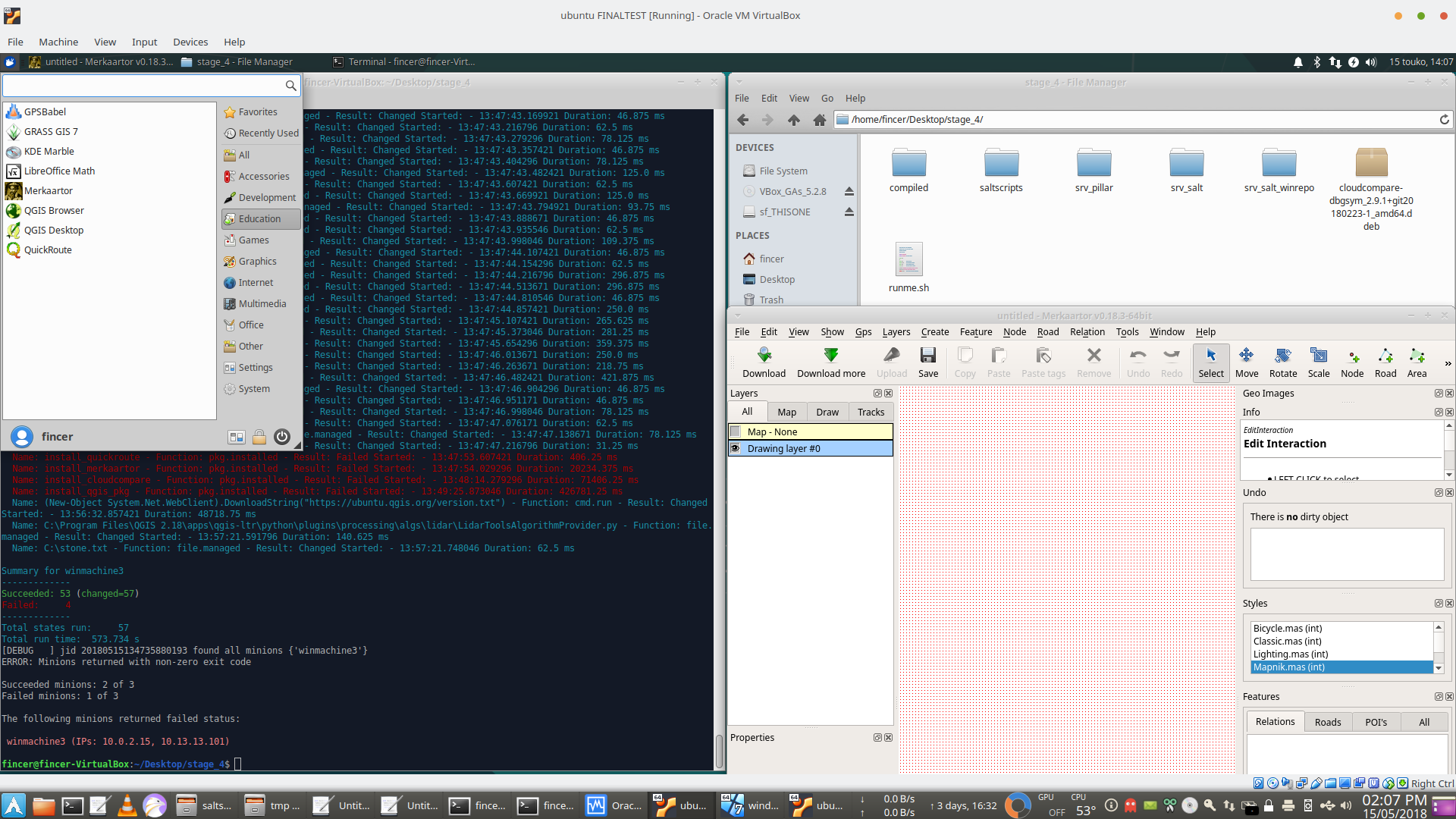
-
- ---------------------
-
- ### Lubuntu 18.04 LTS minion after software installation
-
- 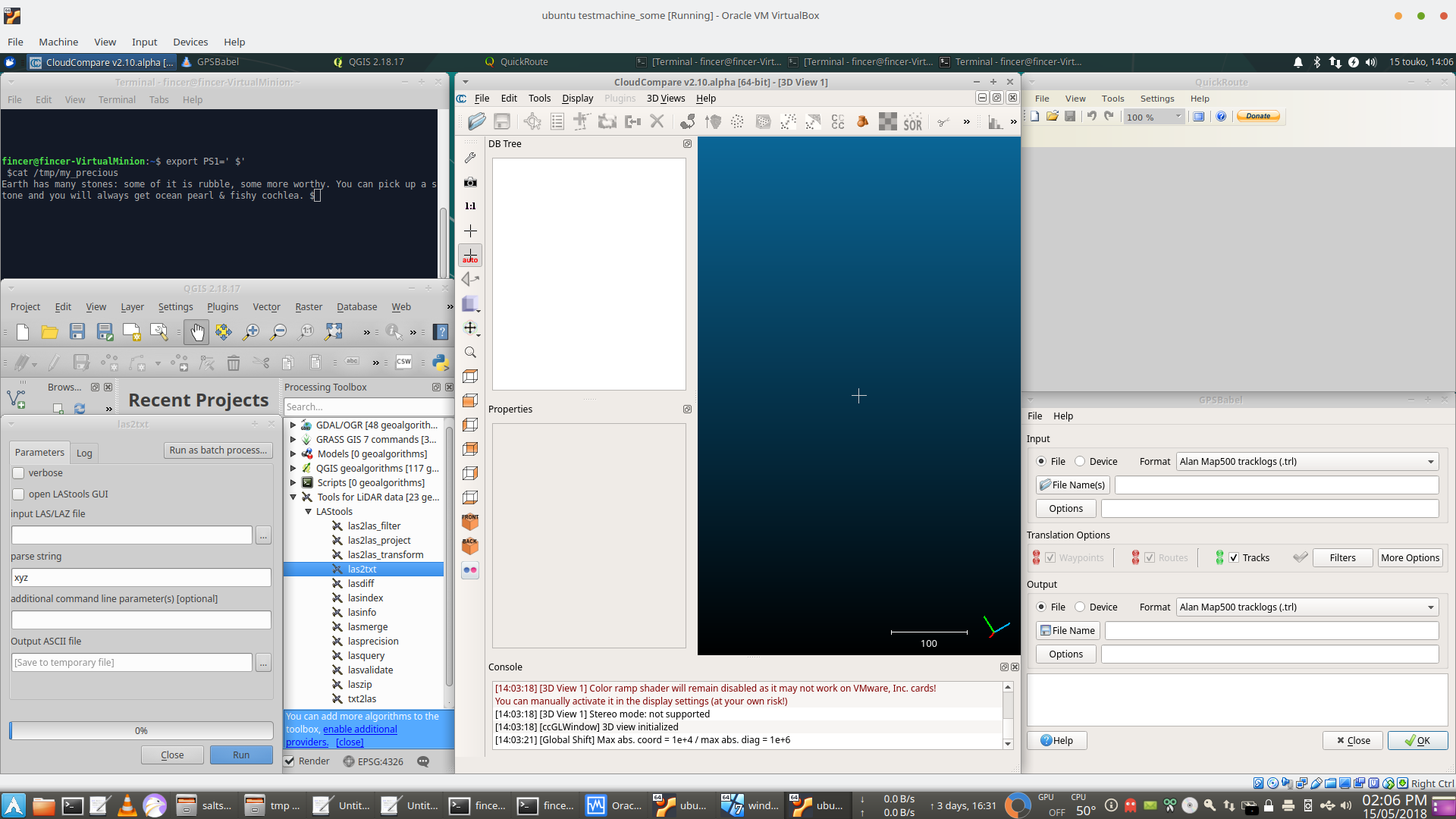
-
- ---------------------
-
- ## License
-
- This repository uses GPLv3 license. Please see [LICENSE](https://github.com/Fincer/salt_gisworkstation/blob/master/LICENSE) files for details.
|