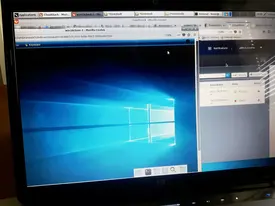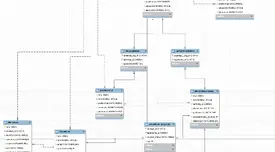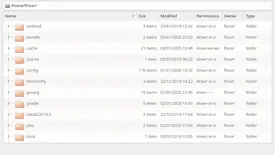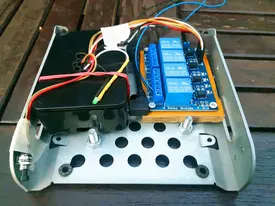Do you have extra laptop RAM sticks lying around your house or workplace? Do you want to re-use them before throwing them into a trash bin? Well, there is a solution which might take your interest.
Table of Contents
First sight
First I thought I would get rid of my spare RAM sticks. However, after checking out Ebay I found out it might be possible to re-use them in a desktop computer. Why not to! Many customer reviews have said the setup should work, so I took my chance.
You should be careful when testing any adapters since RAM modules are not meant to be used like this. Consider clock speeds, RAM voltages, stability and such topics beforehand if you can. Or you can be like me: just test the setup and take a risk. Those adapters are cheap, but of course, your motherboard is likely bit more valuable.
Take a chance
I bought four Laptop SO-DIMM to desktop DIMM memory RAM connector adapters for my old laptop DDR3 SO-DIMM RAM modules. You find a lot of these adapters on Ebay. I bought adapters from China (what a suprise). If successfully installed, it would increase my server RAM capacity from 4GB to 16GB.
Target computer
My target desktop PC was a server with an old motherboard having DDR3 RAM slots.
Sticks in pictures
The following pictures summarize main points of the adapter story:


Testing the adapters
I tested the adapters with identical RAM modules attached to them. Meaning that only identical RAM modules were used, I didn't mix different modules with each other. This was done since I wanted to make sure the basic hardware wouldn't have any misconfigurations which would fail the RAM adapter tests.
Short-term results
Simple “plug and play” method didn't work out so well. Motherboard POST check failed, meaning that motherboard refused to continue booting process with attached RAM adapters. I tested two different kind of laptop DDR3 SO-DIMM RAM modules (2x4GB and 2x8GB) on the desktop server, neither of those successfully.
However, the test was very short-term, and using fixed (manually configured) RAM clock speeds/voltages in BIOS/UEFI setup might make a difference here. However, since I don't use GPU on the server at all and serial connection is also non-existent, it is bit challenging to access BIOS/UEFI menus. Once I'll get temporary GPU for the server, I might try tuning RAM values. So, I don't give up, not just yet!
 Experiments with RAM adapters
Experiments with RAM adapters